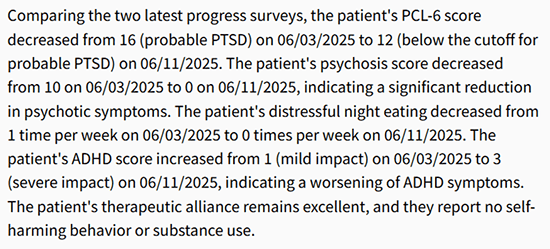
Can you imagine how much time your team would save if you could collect the data you need for progress notes and the biopsychosocial assessment directly from your patients in paragraph form? Check this out!
Vista creates three types of summary notes:
Progress Notes: Notes summarizes the latest patient assessment data to multiple ways. The objective observations paragraph, for example, might be very useful for your UR team as it summarizes recent changes in assessment scores:
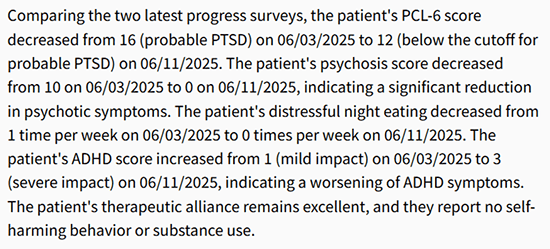
If the paragraph isn’t perfect as is, simply click into it and edit away or give Notes instructions about the changes you want it to make. When you’re ready, copy and paste the paragraph(s) into your EMR.
Session Summary: Clinicians can quickly summarize a therapy session by jotting down a list of the topics they discussed:
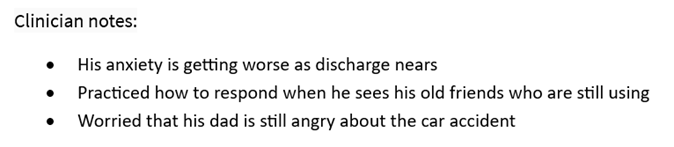
Notes will flesh out these topics in a paragraph like this:
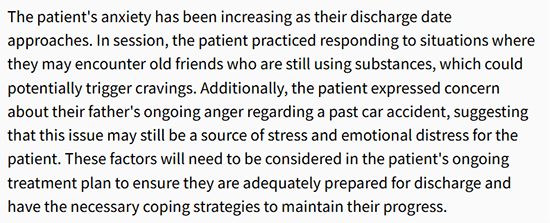
Biopsychosocial Assessment: The Summary Report summarizes the comprehensive information Vista collects at intake into a Presenting Problem and five additional sections you’ll find very useful for your biopsychosocial and/or ASAM assessments. Vista Notes takes it one step further by summarizing the patient data in each section in paragraph form. Here’s an example of a patient’s drug use history paragraph:
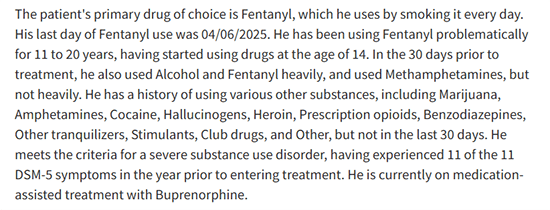
Since Vista’s founding ten years ago, one of our most important core values has been to constantly innovate to stay ahead of client and market needs. See what you’ve been missing by scheduling a demo now!
Joanna



