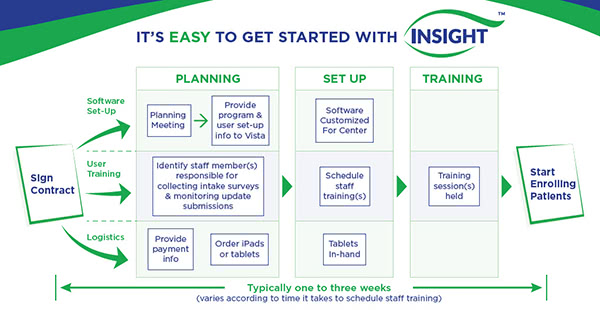Get Started Easily
Once Vista’s research agreement is signed, a 30-minute Implementation Meeting will be scheduled with your leadership team to understand how your center is structured and what data you want to collect. After this meeting, the only additional information Vista will need is a list of users needing access to the software. Vista is usually able to customize the software for a new center within 24 hours of receiving this patient list.
During online training sessions, Vista will explain why progress monitoring helps patients get better faster, demonstrate the key features of the software, discuss best practices, and answer any questions your team has.
Training videos and step-by-step instructions are available in Vista’s private community as well as in a searchable Knowledge Base. Vista also provides live phone and email support seven days a week to answer any questions new users might have.
Download a flow chart of Vista's Implementation Process by clicking on the image below: